Top 4 Free Online Photo Editors in 2020|Photopea,Pixlr,Fotor,PicMonkey
4 Free Photo Editors
About The Blog -
Are You Looking For #Free Photo Editors Or More Than Editor in 2020.So In This Blog You Will Know About Top 4 Free Online { Websites } Photo Editors.You No Need To Download or Purchase Something For Editing Photos Only.
These Are Just Web Apps.And Photopea Is Best From Others In The List.
Because Photopea Is Ready To Photoshop Or Just Photo Edit.
Lets See Top Best Photo Editors In 2020 World :).
In Blog -
Photopea
Pixlr
Fotor
PicMonkey
In Blog -
Photopea
Pixlr
Fotor
PicMonkey
 |
| Photopea |
Top Features -
Sing In - Not Required !.
Purchase - Not Required { Support By Donating }.
Pro Account - Yes A Pro Account Is Available.
Download - No { Web App }
Photo Sources - Google Drive,Computer,Drop Box,URL,etc..
Similar To - Adobe Photoshop .
Video
Just another photo editor?
Modern photo editors (GNU Gimp, Adobe Photoshop, Zoner Photo Studio) are usually native apps, which have to be downloaded and installed on the device. It takes pretty long time to turn them on and off. It may bother you, e.g. when you just want to resize a photo. Adobe Photoshop, which is very often used by many professionals, is also quite expensive.
Because photo editors are native apps, it is hard to find any good editor for some minority operating systems. Some users may even buy some specific operating system just to be able to run the photo editor. Photo Pea should remove all these problems.
Main features of Photo Pea
Photo Pea should be an advanced editor, so it can be used by professionals. It must have:
Layers - to split images into several parts
Layer masks - just generally useful
Blend modes - specifying, how layers "combine" with each other
Brush - there must be a way to change the color of pixels
Selections - choosing, which pixels of layer you want to edit
Procedural adjustments - changing brightness, hue, saturation, convolutions (blur, sharpening ...) etc.
File formats
I wanted Photo Pea to cooperate with currently used programs and implement their formats. I decided to implement the parser for PSD and XCF.
Best for: Everyone.
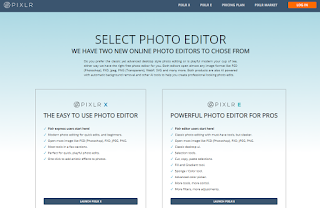 |
| Pixlr |
Are you looking to apply quick changes to your photos with very few headaches? While you’re required to sign up before you can utilize Pixlr’s myriad features, the extra few minutes of setup are well worth the effort.
Video
This online photo editor is available via your browser, the iPhone and Android platforms, and provides a number of simple one-click functions and a relatively robust toolset. Perhaps the best feature of this app is just how easy it is to use: it contains tutorials to guide you through the more complicated features and can be mastered very quickly once you get the hang of things. If you are familiar with photo editing apps, then this is a fantastic choice for you.
Best for: Everyone.
 |
| Foter |
Free photo editor Fotor (for Windows or web browsers) is an excellent tool with an extremely easy-to-understand UI that makes it simple to use. Considering how choppy some browser-based programs can be, Fotor’s performance is fantastic and won’t hog system resources—which can cause your computer to start chugging along like a broken locomotive and waste precious time.
Fotor provides a wonderful set of Smart Filters and effects, as well as an engaging photo collage tool, and can handle RAW files without much issue. Fotor also allows some limited design functionality in the form of business cards, social media images, posters, banners, documents, and invitations, which should be useful to bloggers and digital marketers.
While Fotor lacks any actual art features such as a paintbrush, and is not suitable for really high-end effects like other apps in this list, it does what it does very well and is good for general photo editing for those who don’t need advanced functions.
Best for: Everyone.
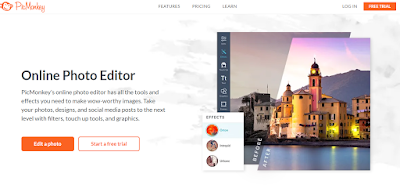 |
| PicMonkey |
PicMonkey’s best feature is its ease-of-use compared to more advanced options on our list. It’s straightforward and the UI is friendly and intuitive (so much so that my eight-year-old can handle it in a few short moments), laid out logically and without clutter. Featuring a great collage maker that outshines most other simple photo editors, PicMonkey is accessible to everyone.
Video
It also has all sorts of really useful templates that help speed up your workflow as well as facilitate the creation of headers and banners for blogs, websites, and marketing materials. While PicMonkey can only process one file at a time, it is still a great option for an online photo editor app.
As with several other entries on this list, PicMonkey has additional features hidden behind a paywall. You can still ride out a 7-day free trial to access the added functionality but are required to select a billing option to do so.
Best for: Web designers and bloggers.
Share Is Big Thank's To Us
{ Share With Others :) }
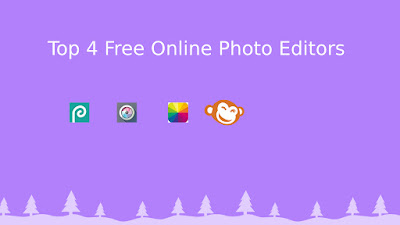




Comments
Post a Comment